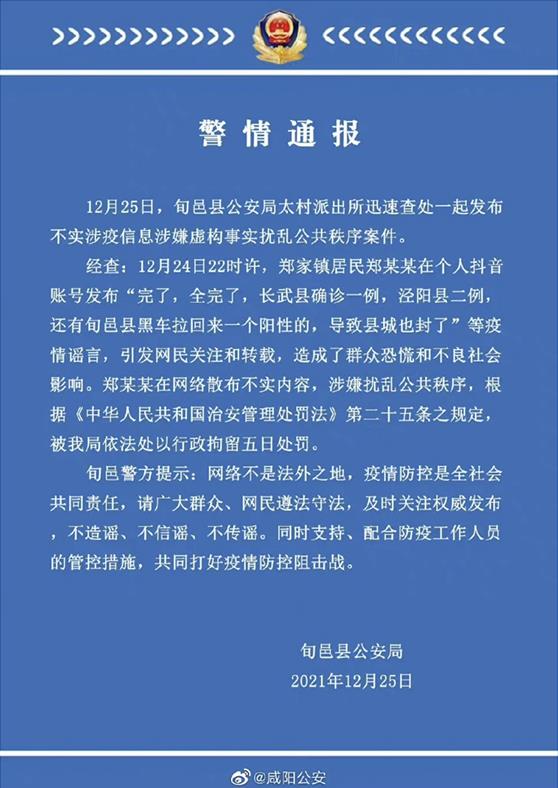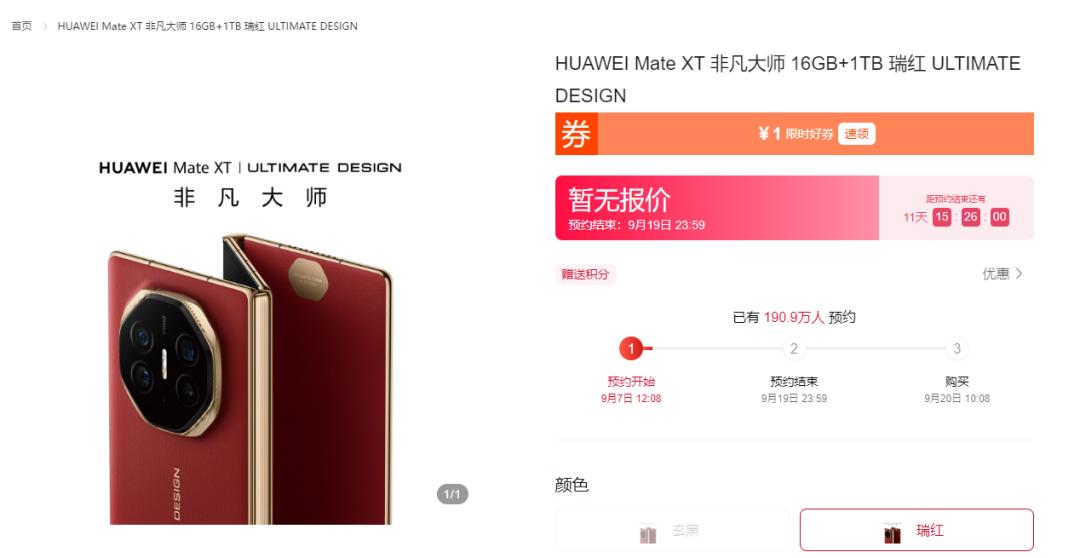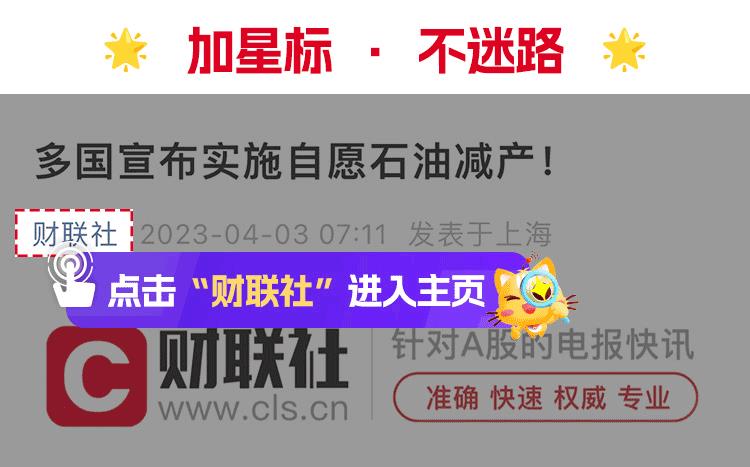Agriculture and rural areas, high-quality rural areas, and revitalization of industries.
Jimsar, Central Broadcasting Network, November 8 (Reporter Jiang Rong correspondent Li Junhuan) In Qingyang Lake Township, Jimsar County, Xinjiang, the fields are criss-crossed, the corn is full and round, the seabuckthorn is sweet and sour, the farmhouses are scattered, and the cattle and sheep are full of fat and strong … A rich and beautiful rural picture of "internal and external repair" is slowly unfolding.
Since the beginning of this year, Qingyang Huxiang has focused on increasing agricultural efficiency, increasing farmers’ income and making rural areas livable, and solidly promoted key tasks such as the development of characteristic industries, the construction of high-standard farmland, and the construction of rural infrastructure. The quality and efficiency of enriching the people’s industries have been continuously improved, the foundation for rural development has been continuously consolidated, and all work in agriculture and rural areas has taken new steps.
Stable grain production and income increase, high-quality and efficient development of agriculture
During the wheat harvest season, in the wheat planting base of Shuanghe Village, Huxiang, Qingyang, a large-scale combine harvester runs at full capacity and shuttles through the wheat fields, and wheat harvesting, ear threshing, special car hauling and other links are completed in one go. Looking at the "hills" of wheat grains, the villagers’ faces are filled with the joy of harvest.

In the sugar beet field in Dongqing Village, Qingyang Lake Township, Jimsar County, the harvester is grabbing the sugar beet in the agricultural season (photo by Ye Yongfang from Yangguang. com)
"There is a lot of rain this year, and my wheat grows well. The yield per mu is more than 500 kilograms, and the purchase price is 2.65 yuan per kilogram. You can also enjoy state subsidies. One mu of land supplements 220 yuan, and it is mechanized from planting to harvesting, saving time and labor." Zhao Yong, a wheat grower in Shuanghe Village, planted 820 mu of wheat this year. Looking at the full golden ears of wheat, he said with joy.
During the autumn harvest this year, Jimsar Qingnongfa Agricultural Co., Ltd. organized two large-scale harvester trans-regional operation service stations, five farm machinery maintenance teams and five farm machinery parts supply and maintenance points to provide patrol maintenance services for wheat combine harvest, which not only provided farm machinery support for the township, but also expanded its business across regions, covering Altay region, Qitai county and other places to ensure timely wheat harvest.
Qingyang Huxiang vigorously implemented three major actions: green grain, high quality and high efficiency, full mechanization of agriculture, and recovery of residual film, built 12,000 mu of high-standard farmland, popularized 15 new varieties of grain, and implemented 16,000 mu of fine field management measures for winter wheat; Build a 20,000-mu agricultural demonstration base in Shuanghe Village and vigorously implement agricultural mechanization. The mechanization rate of grain production in the whole town has reached 97%, with a total grain area of 45,000 mu and a yield of 34.1 million tons. Guide farmers and cooperatives to extensively participate in the recycling of residual film in farmland, and control "white pollution" from the root cause. Since the beginning of this year, Lake Township in Qingyang has recovered 43,000 mu of residual film, with a recycling volume of 485 tons, promoting the high-quality development of agriculture.
Planting ecological background and broadening the channels of getting rich and increasing income
Walking into the seabuckthorn forest in Dongqing Village, Lake Township, Qingyang, rows of seabuckthorn trees are swaying in the wind, and clusters of large, full and brightly colored seabuckthorn fruits are covered with branches. As the sun sets, seabuckthorn grower Xie Zongjin is paying wages to migrant workers.
"I have been picking seabuckthorn for seven or eight days, and the picking price per kilogram is 1 yuan. I can earn about 450 yuan every day on average." The worker, Rezak Chatal, who is picking, said happily.
It is understood that planting seabuckthorn requires a lot of labor, which can drive more than 80 employed people every year, and an average harvest season can drive villagers to increase their income by about 12,000 yuan. Qingyang Huxiang takes industrial belt to obtain employment, which promotes the rapid development of rural revitalization.

In the seabuckthorn field in Dongqing Village, Lake Township, Qingyang, workers are cutting seabuckthorn fruits (photo by Ye Yongfang from Yangguang. com)
In 2018, Xie Zongjin, a villager in Daquan Village, Huxiang, Qingyang, took the lead in planting 3,800 mu of seabuckthorn. Last year, he began to bear fruit, mainly supplying seabuckthorn processing plants in Urumqi, changji city and the county. "The sales of seabuckthorn fruit are good. We set up a cooperative and signed a planting contract with the seabuckthorn processing factory. There is no need to worry about the market. At present, the purchase price of seabuckthorn fruit is from 8 yuan to 10 yuan per kilogram, and the income per mu can reach 2,000 yuan, which is much higher than that of ordinary crops. " Xie Zongjin said.
In recent years, Huxiang, Qingyang, combined with the actual situation, concentrated on integrating land, actively encouraged villagers to plant seabuckthorn forests, vigorously developed characteristic industries, promoted economic forests to improve quality and efficiency, and maximized economic benefits, gradually turning "small seabuckthorn" into a "big industry" to drive more people onto the road of rural revitalization and prosperity. Seabuckthorn forest has not only become an "ecological guardian", but also a "cash cow" for farmers to increase their income and get rich.
Perfecting infrastructure and building the cornerstone of rural development
On October 31st, the construction site of the infrastructure construction project in Shuanghe Village, Huxiang, Qingyang was busy, and the construction workers were paving the pedestrian walkway. Zhou Quan, director of Xinjiang Tianyi Construction and Installation Co., Ltd. introduced that they arranged five teams and groups that day, with more than 150 people laying sidewalks. In addition, there were more than 10 people laying channels and slope protection.

Construction site of infrastructure renovation in Shuanghe Village, Lake Township, Qingyang (photo by Ye Yongfang from Yangguang. com)
It is understood that according to the village planning, Shuanghe Village strives for all kinds of project funds, building 0.8 kilometers of new asphalt concrete roads, restoring 2.94 kilometers of roads and paving 33,500 square meters of sidewalks; A new sewage integration facility was built, and the sewage pipe network was laid for 6.7 kilometers; Masonry masonry slope protection is 3.162 kilometers, and masonry canal is 3.8 kilometers; A new 6,617.53-square-meter agricultural machinery compound was built. At the same time, the village accelerated the pace of improving the appearance of the village, removing 35 broken walls and 42 dangerous sheds, which greatly improved the appearance of the village.
Infrastructure is the key to rural development. In recent years, Qingyang Huxiang insists on supporting infrastructure construction projects as an important starting point for rural revitalization, focusing on the urgent problems of the masses, speeding up the completion of rural infrastructure shortcomings, and creating a beautiful village with both internal and external repairs. The total investment of supporting infrastructure construction projects in the township is 40.9 million yuan, covering 5 administrative villages and benefiting 8,000 people.
"This year, Qingyang Huxiang took the example of building a rural revitalization demonstration village in Ergongliang Village Autonomous Region, and accelerated the construction of three rural revitalization demonstration villages, including Shuanghe Village and Dongqing Village, forming a comprehensive demonstration effect of point-to-area, connection and comprehensive promotion, polishing the beautiful background of rural revitalization and creating a livable and beautiful village." Guo Gang, Party Secretary of Qingyang Lake Township, said.